Coil Gun Animation
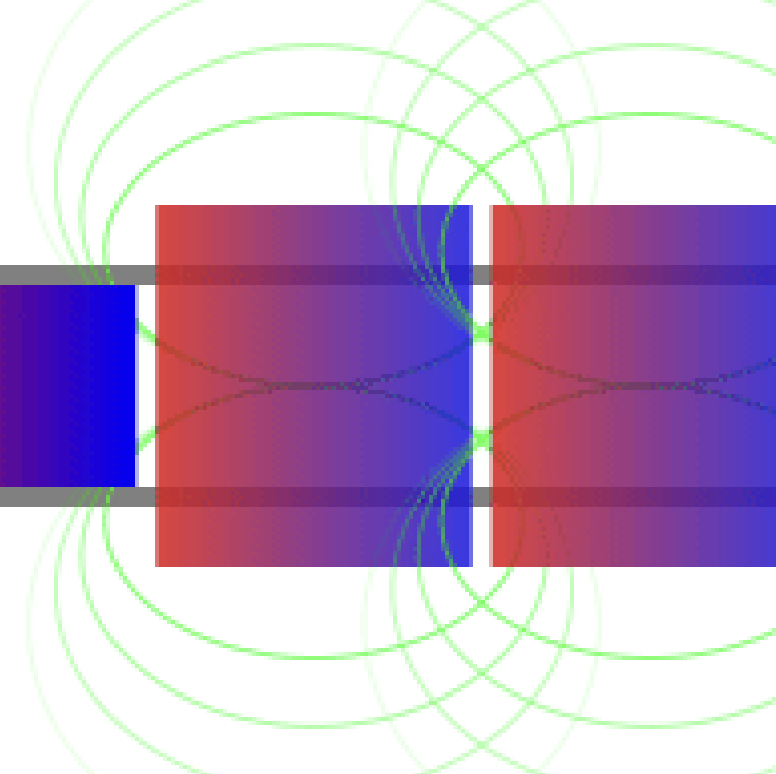
We built the coil gun simulator last spring, and it has been a popular blog post ever since. We decided to build an animator of the gun in order to allow ourselves and everyone else understand better what is going on. Animation is a critical tool to understand complex programs, and Laurium Labs considers it a best practice to build an animator for every complex system being modelled. Our eyes immediately see mistakes, opportunities, and insights, that cannot be quickly summarized in any other format besides animation. A plot can only have so many dimensions before it is overwhelming. Though we are certainly used to normal plots, and summarize key variables as 2D plots along with the animation.
The coil gun animation has several components. The coils, projectile and barrel locations are simply where they located during simulation time. The green field indicator shows which coils are active and the approximate field around the coil. The gradient indicates the polarity of each coil. During most of the operation of the coil, there are 4 coils active, 2 pushing, 2 pulling on the projectile. The coils reverse polarity after the projectile passes the center of the coil to not become a brake on the projectile.
There is, of course, much more data to be visualized, including the field in the projectile, but eventually the data will become overwhelming.
To see how the coil gun simulator actually works, and even design and run your own simulation read our post here.